Announcing Blind Audition
Improve objectivity by hiding names and pictures from candidate profiles, using this Chrome extension
December 13, 2016 · 2 min read
TL/DR: Blind Audition is a Chrome Extension that anonymizes candidates on recruiting-related sites such as AngelList and LinkedIn, by hiding their names and profile pictures. Using it helps you focus on their qualifications instead of irrelevant details. Get it here and contribute on GitHub.
The problem
Team building is hard. It’s full of decisions about people, which are simultaneously the most difficult and the most important judgments we make in any venture.
Part of what makes people judgments difficult is that they can’t be easily quantified or made according to a formula. We inevitably rely to some extent on intuition—subconscious judgment. But since these decisions are also important, it’s crucial to strive to base our judgments on facts and reasoning—in a word, to be objective. To do otherwise leaves too much to chance.
Of all the people judgments we make, the ones with the greatest risk of falling prey to unprocessed intuition are probably in resume review. You’re making a high volume of yes/no decisions based on the least amount of information, in the smallest amount of time. This is a recipe for reliance on subconscious judgment.
What makes it harder is that the design of most recruiting sites puts the emphasis on the name and picture. This is natural—those are the primary elements of a profile. They’re also the most irrelevant to resume review.
One small thing that helps
Years ago I read about blind auditions in a blog post from Eric Ries:
I want to start with the easiest suggestion I can think of, one that I’ve personally used with great success. I first tried it as an experiment after reading in Blink that after symphony orchestras instituted blind auditions (where conductors can’t see who is actually playing), gender equality soon followed. In the US, women’s participation went from about 5% to 50% over the course of two decades.… Now, whenever I screen resumes, I ask the recruiter to black out any demographic information from the resume itself: name, age, gender, country of origin.
Instead of getting resumes from recruiters, though, I’m often reviewing profiles online. My solution was a browser extension.
How it works
Blind Audition is a Chrome extension that anonymizes profiles on recruiting-related sites such as AngelList and LinkedIn. It simply replaces all profile pictures with a default placeholder icon, and replaces all instances of the candidate’s name with “A Candidate”:
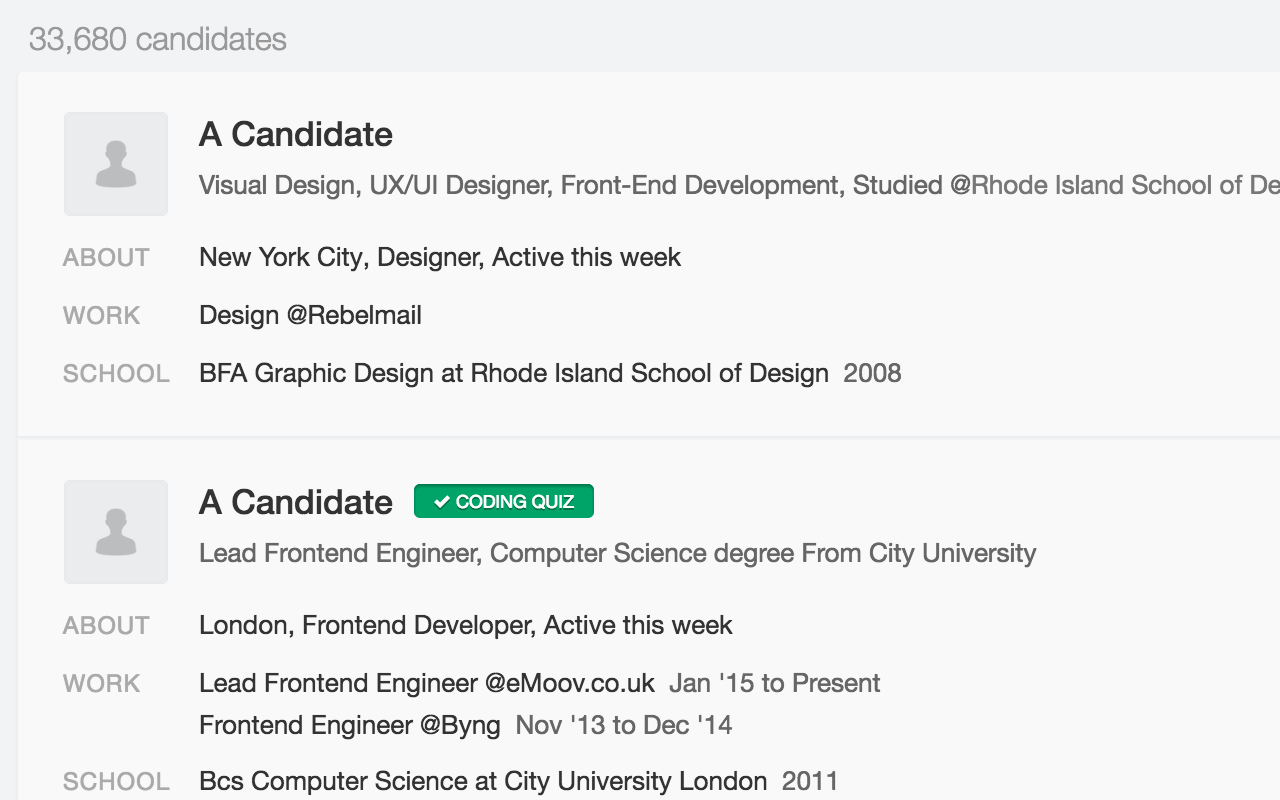
The goal is to help you focus on what matters: signals that are relevant to a candidate’s qualifications.
My experiences using it
Like Eric, at first I was a little disoriented. But I quickly adjusted to it, and started focusing on other elements. Sometimes I’ll scroll through candidates looking at their “headlines” / one-line summaries. Sometimes I’ll glance through work experience and education. Even this stuff isn’t perfect—but at least it’s relevant.
By now I’m so used to Blind Audition that if I ever turn it off, the standard design seems blaring and distracting by comparison.
How to get it
Install Blind Audition from the Chrome Web Store. It will “blind” AngelList candidates and profiles, and LinkedIn profiles (because that’s what I use these days).
How to help
Want to help? Here are some things you can do:
- Try it out and send feedback. Submit GitHub issues for bugs or improvements.
- Can you code? Send a pull request. We could use support for a lot more sites (e.g., Stack Overflow)—writing an adapter for a particular site is pretty simple. Also, the blinding could be more thorough and consistent on the pages we do support.
- Are you a designer? The project could use a real logo, and maybe even a homepage!
One last thing
If you like the idea of a work environment that emphasizes objective decision-making, we’re hiring engineers! At Fieldbook, we like misfits, and we welcome people who don’t conform to stereotypes—or fall prey to stereotypical thinking.
We don’t want a resume—we want to know about the work you’ve done. Apply here.
These days I do most of my writing at The Roots of Progress. If you liked this essay, check out my other work there.
Copyright © Jason Crawford. Some rights reserved: CC BY-ND 4.0
